The Social Health Authority (SHA) helps members manage their family’s healthcare coverage by allowing them to easily add or remove dependents on their profile.
This ensures that a member’s loved ones can access essential medical services under your coverage.
Below is a step-by-step guide that will help you navigate the SHA portal, from logging in to successfully adding and verifying dependents—all from the convenience of your device.
Go to the Dependents section
Add a new dependent
For a spouse:
For a biological child:
For an adopted child:
For a child under loco parentis:
Confirm and save
Wait for verification
To remove a dependent, go to the “Dependents” section of your SHA profile, select the dependent you wish to remove, then click “Remove”, and confirm your choice. You can add or remove dependents at any time via your SHA account.
Always double-check all entries before submitting and uploading all supporting documents to avoid delays. For assistance, visit the SHA support page or contact their helpdesk.
Ensuring your dependents are correctly listed and verified on your SHA profile is key to giving them uninterrupted access to healthcare services.
Follow our WhatsApp Channel and X Account for real-time news updates.
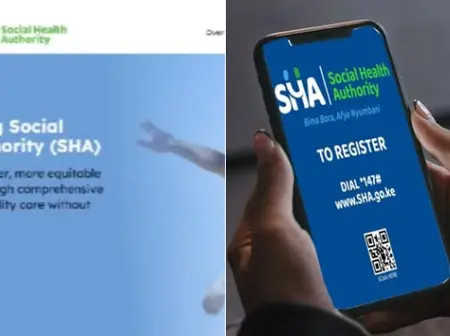
Leave a Reply