Chegg is a popular online platform that offers study help, textbook rentals, and tutoring services to students around the world. While the service is useful, you may want to cancel your Chegg membership if you no longer need it or wish to save money. Cancelling your subscription is simple and can be done online in a few minutes. Knowing how to cancel Chegg membership ensures you avoid future billing and unnecessary charges.
When you cancel your Chegg membership, you will continue to have access to the services until the end of your current billing period. After that, your subscription will not renew automatically, and you will not be charged again. You can always reactivate your account later if you decide to use the service again.
Go to the official Chegg website at www.chegg.com and log in using your email and password. Make sure you use the same account you used to purchase your subscription. If you are using the mobile app, open it and sign in with the same details.
Once logged in, click on your profile icon in the top-right corner of the page and select My Account or Account Settings from the drop-down menu. This page shows your subscription details, including your active Chegg Study, Chegg Writing, or Chegg Math Solver plans.
Under the Subscriptions section, find the membership you want to cancel. Chegg offers different plans, so make sure you select the correct one. Click on Cancel Subscription or End Membership next to it.
Chegg will ask you to confirm that you want to cancel your membership. You may also be asked to give a reason for cancellation. Once you confirm, you will receive a message that your subscription has been cancelled successfully. Chegg will also send a confirmation email for your records.
If you subscribed to Chegg using the Apple App Store or Google Play Store, you must cancel through those platforms. Go to your phone’s Subscriptions section in your account settings, find Chegg, and select Cancel Subscription. This will stop future billing through your mobile account.
Always verify that your Chegg membership has been cancelled by logging back into your account and checking the subscription status. It should show an expiration date instead of a renewal date.
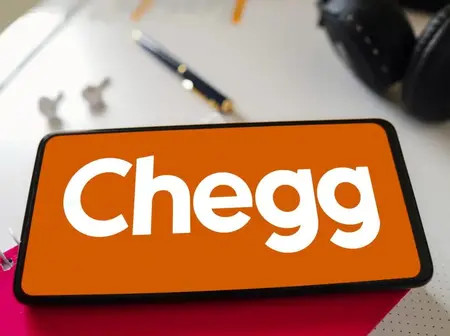
Leave a Reply